SQL Introduction
Learn the fundamentals of using SQL to query a database
- sql
- databases
In this workshop we will be learning SQL by running commands in our terminal.
Getting Started
Make sure you have installed and set up PostgreSQL.
We’ll be using psql, the Postgres command-line interface. This lets you run SQL queries and also provides some extra commands for working with the database. These extras start with a backslash character (e.g. \c) whereas SQL is usually uppercase (e.g. CREATE DATABASE).
Important: SQL commands need a semicolon at the end of the line. This is not optional and stuff will break if you forget it.
Setting up the workshop database
Download the starter files and cd into the directory. Type psql in your terminal to enter the Postgres command-line interface. You can type ctrl + d to exit this at any time.
To create a database use the CREATE DATABASE command and give it whatever name you like:
CREATE DATABASE blog_workshop;You should now be able to use \list to list all the databases on your machine. Hopefully the new blog_workshop is there. You can type q to exit this view.
You can then connect to the new database using the \connect:
\connect blog_workshopNow you need to populate the database with some data. The init.sql file contains a bunch of SQL commands. They create some tables and then insert data into them.
You can use \include to run some SQL directly from a file (which saves a lot of typing):
\include init.sqlIf you run \dt you should see all the database tables we just created (blog_posts, blog_comments and users).
The schema
A “schema” represents all the different things in a database. It says what type of data goes in each column, what columns are in each table, and how tables relate to each other. The schema is represented by the initial SQL used to create the tables (here inside the init.sql file).
Data types
SQL requires us to specify what type of data we’re going to use for each entry in advance. Here’s a small subset of available types:
SERIAL
An auto-incrementing number. Useful for IDs where each new entry needs a unique value. SQL will automatically create this when you inser an entry.
VARCHAR(255)
A variable-length string. The number in brackets specifies the maximum number of characters.
TEXT
A string of any length.
INTEGER
A whole number (like 20). No fractions allowed.
Constraints
A way to provide additional fine-tuning of a data type. Think of it like input validation. Here are a few useful constraints:
NOT NULL
This value is required and must always be set.
PRIMARY KEY
This value is the unique identifier for this entry into the table. Often a SERIAL so you don’t have to worry about creating unique IDs yourself.
REFERENCES
This value must match one in another table, like users(id). Used to link tables together so you can find related information (e.g. which user wrote this blog post).
Our blog database
This specific database represents a blog site. It has users who can write blog posts, and blog posts that can contain comments.
A blog post has to have an author, so each entry in blog_posts has a user_id, which REFERENCES an id in the users table. This links the two together, so for any given post we can always find the author.
Comments are linked to both a user and a blog_post, so they have two REFERENCES: post_id and user_id.
Here is the example schema for the blog_post table:
| Column | Type | Constraints |
|---|---|---|
| id | SERIAL | PRIMARY KEY |
| user_id | INTEGER | REFERENCES users(id) |
| text_content | TEXT |
Retrieving data
Here’s a quick overview of some SQL commands used to retrieve data from a database.
SELECT
SELECT retrieves data from a table. You need to combine it with FROM to specify which table. For example:
SELECT first_name FROM users;would retrieve the first_name column for every row in the users table.
| first_name |
|---|
| Alisha |
| Chelsea |
| … |
Note you can provide comma-separated lists of column names and table names if you want to select multiple things. You can also use the * character to select all columns.
WHERE
WHERE is a clause that qualifies a SELECT. It lets you filter which rows are retrieved based on the values in that row. For example:
SELECT first_name FROM users WHERE id = 1;would retrive the first name column for any users with an ID of 1.
| first_name |
|---|
| Alisha |
AND, OR and NOT
AND, OR and NOT are operators for expressing logic in your WHERE clauses. They let you apply multiple conditions. For example:
SELECT first_name FROM users WHERE id = 1 OR id = 2;would retrieve the first name column for any users with an ID of 1 or 2.
| first_name |
|---|
| Alisha |
| Chelsea |
IN
The IN operator lets you match against a list of values in your WHERE clause. For example:
SELECT first_name FROM users WHERE id IN (1, 2);would select the first name column for any users with an ID of 1 or 2.
| first_name |
|---|
| Alisha |
| Chelsea |
This is similar to the OR operator we saw above.
Challenge 1: retrieving data
-
Select specific columns
Using
SELECT, retrieve a list of only usernames and locations from theuserstableExpected Result
username location Sery1976 Middlehill, UK Notne1991 Sunipol, UK Moull1990 Wanlip, UK Spont1935 Saxilby, UK Toggle answer
SELECT username, location FROM users; -
Select users conditionally
Using
SELECTandWHERE, retrieve every column for all users who are older than 40.Expected Result
id username age first_name last_name location 3 Moull1990 41 Skye Hobbs Wanlip, UK 4 Spont1935 72 Matthew Griffin Saxilby, UK Toggle answer
SELECT * FROM users
WHERE age > 40; -
Select users using multiple conditions
Using
SELECTandWHERE, retrieve the first, last name and location of the user who lives inSaxilby, UKand is older than 40.Expected Result
first_name last_name location Matthew Griffin Saxilby, UK Toggle answer
SELECT first_name, last_name, location FROM users
WHERE location = 'Saxilby, UK' AND age > 40; -
Select posts using multiple conditions
Using
WHEREandIN, retrieve the user ID and text content columns for posts created by users with IDs of2or3.Expected Result
user_id text_content 2 Peculiar trifling absolute and wandered vicinity property yet. decay. 3 Far stairs now coming bed oppose hunted become his. Toggle answer
SELECT user_id, text_content FROM blog_posts
WHERE user_id IN (2, 3);
Creating and updating data
Here’s an overview of SQL commands used to add data to a database.
INSERT INTO
INSERT INTO lets you add a new row into a table. You specify a table name and list of columns, then a list of values to insert. The values have to match positions with their respective columns (like function arguments in JS).
INSERT INTO users (username, first_name) VALUES ('oliverjam', 'oli');would create a new user row with a username of 'oliverjam' and first name of 'oli'.
UPDATE
UPDATE lets you change existing data in a table. You provide the table name, then the name and new value of each column. You also need to provide a WHERE clause to select which rows to update, otherwise every row will be changed.
UPDATE users SET first_name = 'oliver' WHERE username = 'oliverjam';would update the first name of the user with username "oliverjam" to be "oliver".
RETURNING
You can access the created/changed rows with a RETURNING clause after your INSERT or UPDATE. This lets you specify which columns you want back. This saves you doing a whole extra SELECT after an insert just to get the new entry’s ID.
INSERT INTO users (username, first_name) VALUES ('oliverjam', 'oli')
RETURNING id, username;Would return:
| id | username |
|---|---|
| 1 | oliverjam |
RETURNING is a Postgres-specific feature, so it won’t work in other databases (like MySQL).
Creating and updating data challenges
-
Adding a new post
Using
INSERT INTOandRETURNING, add a blog post with the text “Hello World” to the user with ID1. Return the text content and user ID of the inserted post.Expected Result
text_content user_id Hello World 1 Toggle answer
INSERT INTO blog_posts (text_content, user_id)
VALUES ('Hello World', 1)
RETURNING text_content, user_id
; -
Updating an existing post
Using
UPDATE, update the blog post from the previous question to change the author to the user with ID2. Make sure you don’t change any other posts.You can then run
SELECT user_id FROM blog_posts WHERE text_content='Hello World';to test for the expected result.Expected Result
user_id 2 Toggle answer
UPDATE blog_posts SET user_id=2
WHERE text_content='Hello World';
Combining tables
We can use JOINs to select columns from multiple tables at once, based on a relation they share. Joins effectively combine multiple tables into one temporary table for you to query.
There are different types of joins that determine exactly what data is returned. Since we’re selecting from multiple tables we namespace our columns with the table name and a ., just like object access in JavaScript (e.g. SELECT users.username, blog_posts.text_content).
INNER JOIN
INNER JOIN selects rows that have matching values in both tables being selected from. For example if we wanted to select all the users who have blogposts, then get their usernames and their blog posts’ text content:
SELECT users.username, blog_posts.text_content
FROM users INNER JOIN blog_posts
ON users.id = blog_posts.user_id;| username | text_content |
|---|---|
| Sery1976 | Announcing of invitation principles in. |
| Notne1991 | Peculiar trifling absolute and wandered vicinity property yet. son. |
| Moull1990 | Far stairs now coming bed oppose hunted become his. |
INNER JOIN returns only the the users that have blog posts.
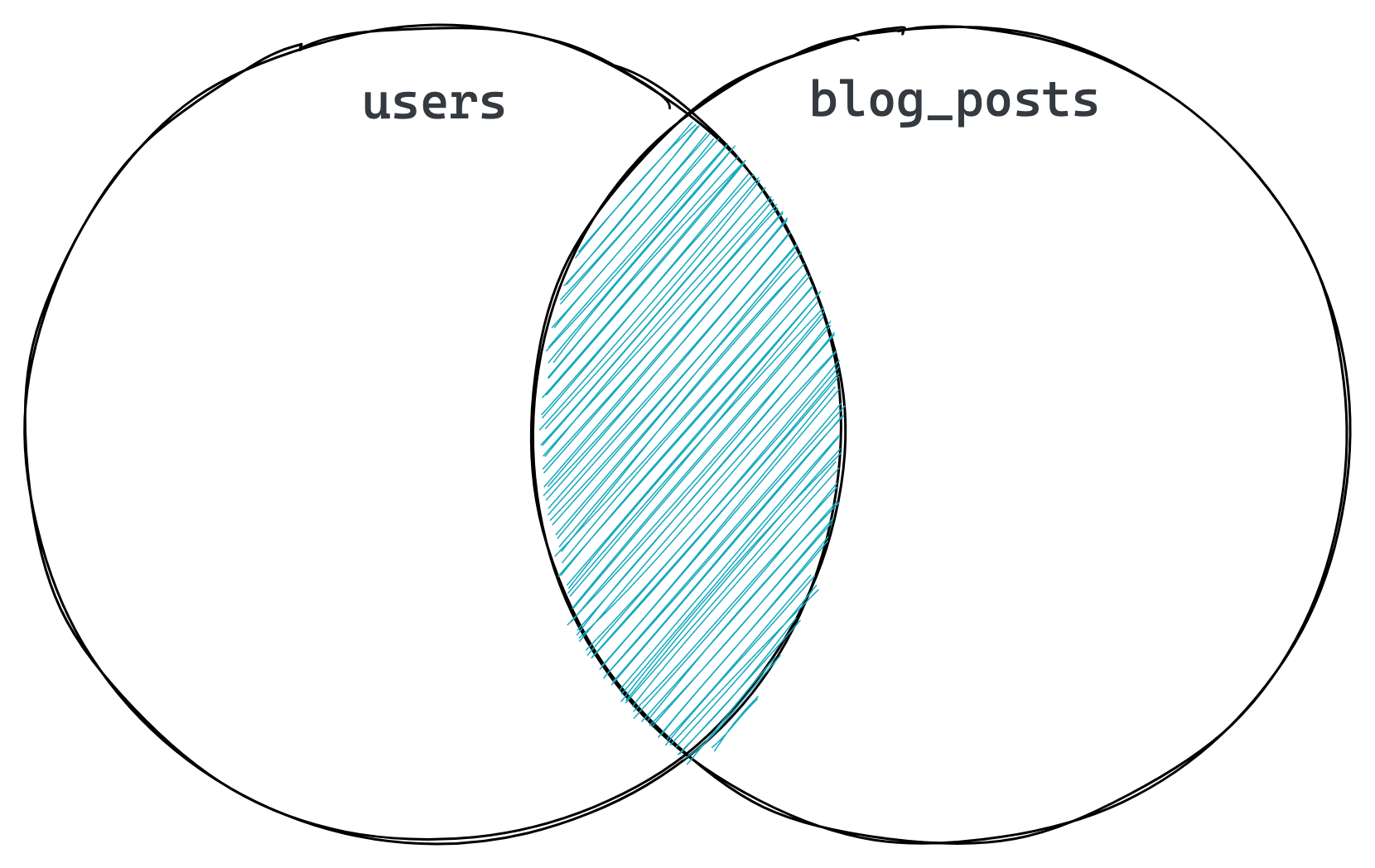
LEFT JOIN
LEFT JOIN selects every entry in the first table you name, but only matched records from the second. For example if we wanted a list of every user, plus their blog posts’ text content (if they have any):
SELECT users.username, blog_posts.text_content
FROM users LEFT JOIN blog_posts
ON users.id = blog_posts.user_id;| username | text_content |
|---|---|
| Sery1976 | Announcing of invitation principles in. |
| Notne1991 | Peculiar trifling absolute and wandered vicinity property yet.son. |
| Moull1990 | Far stairs now coming bed oppose hunted become his. |
| Spont1935 |
LEFT JOIN selects one extra row here compared to INNER JOIN: the final user “Spont1935” who has no blog posts.
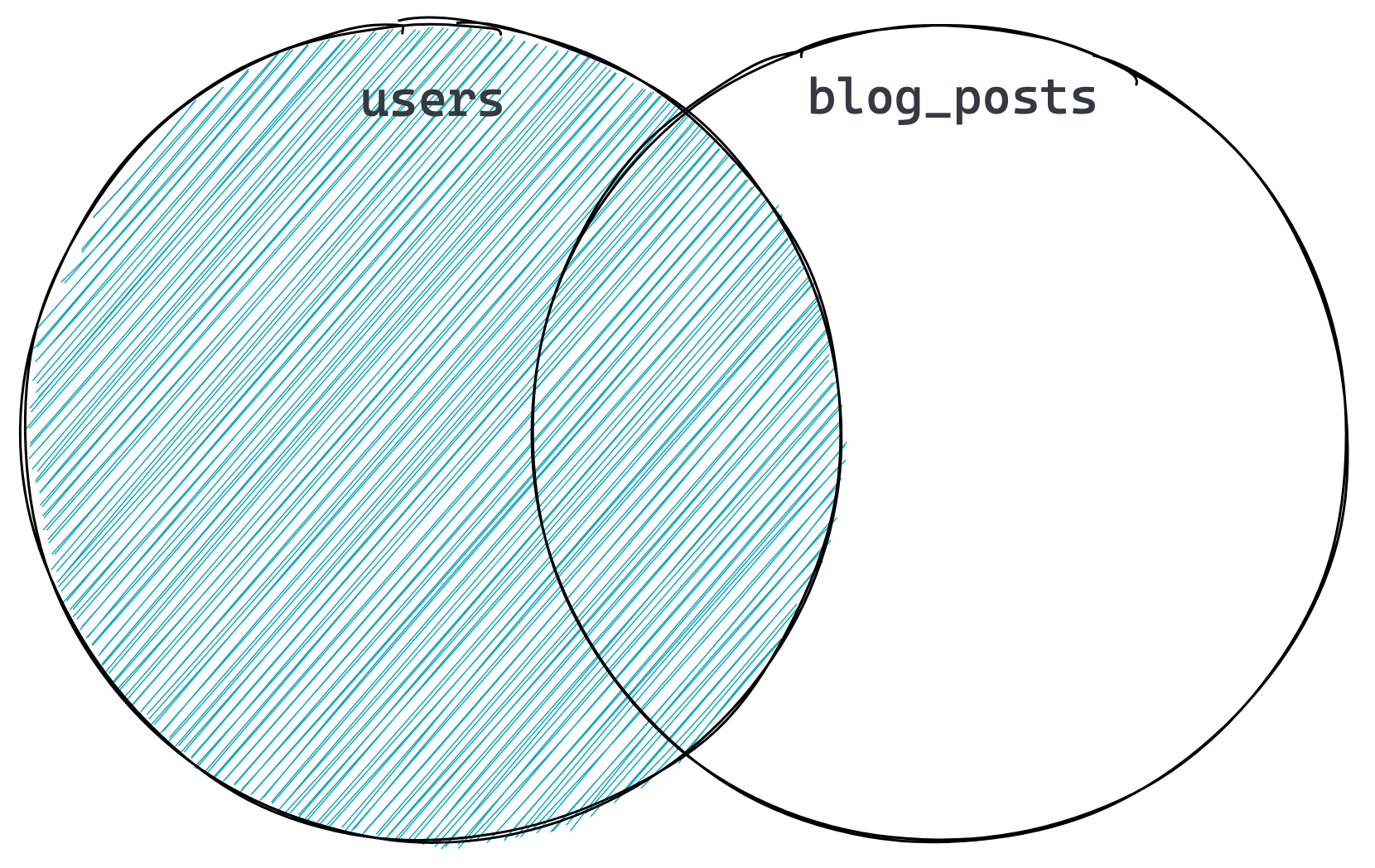
RIGHT JOIN
RIGHT JOIN is like the opposite of LEFT JOIN. With our blog post data the result would be the same as an INNER JOIN, since every post must have an author.
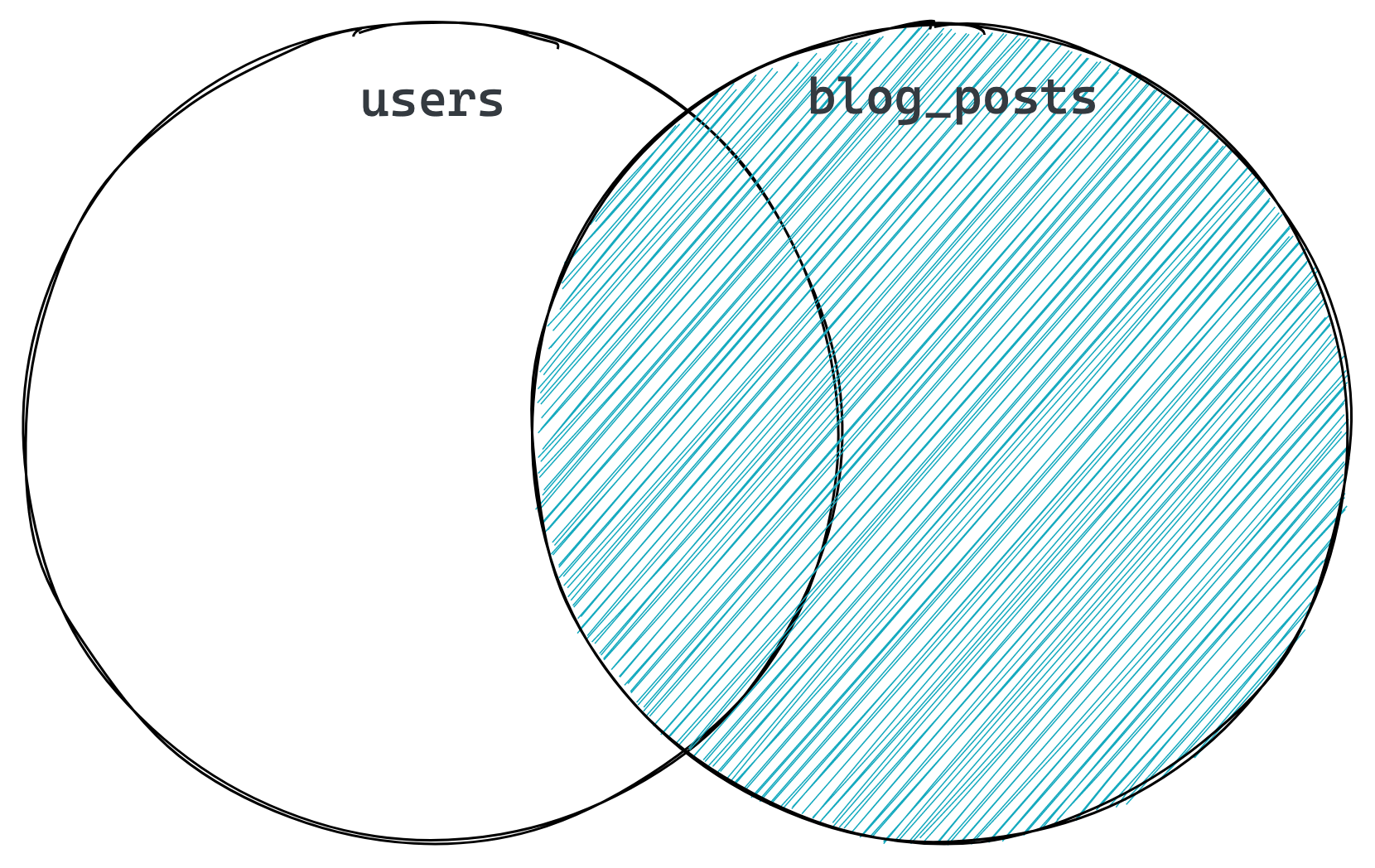
Combining tables challenges
-
Selecting users and comments
Using
LEFT JOINselect every user’s location, plus the content of any comments they’ve made.Expected Result
location text_content Middlehill, UK Sunipol, UK Great blog post! Wanlip, UK Saxilby, UK Toggle answer
SELECT users.location, post_comments.text_content
FROM users
LEFT JOIN post_comments ON users.id = post_comments.user_id; -
Selecting blog posts and comments
Using
INNER JOINselect only blog posts with comments, returning the text_content of the blog posts and the text_content of the comments.Expected Result
text_content text_content Far stairs now coming bed oppose hunted become his. Great blog post! Toggle answer
SELECT blog_posts.text_content, post_comments.text_content
FROM blog_posts
INNER JOIN post_comments ON blog_posts.id = post_comments.post_id; -
Bonus: select the user who made a comment
Expand your previous solution to also include the username of the user who made each comment.
Expected Result
text_content text_content username Far stairs now coming bed oppose hunted become his. Great blog post! Notne1991 Hint: you can use more than one join to link multiple tables.
Toggle answer
SELECT blog_posts.text_content, post_comments.text_content, users.username
FROM blog_posts
INNER JOIN post_comments ON blog_posts.id = post_comments.post_id
INNER JOIN users ON users.id = post_comments.user_id;
Bonus: Sub queries
You can nest SQL expressions. For example:
SELECT * FROM dogs WHERE owner = (SELECT name FROM humans WHERE id = 1)is the equivalent of:
SELECT * FROM dogs WHERE owner = 'oli';if there’s a human with ID 1 and name ‘oli’. The nested query is resolved first, similar to using brackets in maths.
Add a comment to a post
Add a new comment to the post_comments table. It should have a user ID of 3 and text content 'Interesting post'. The comment should be linked to whichever post has text content of 'Peculiar trifling absolute and wandered vicinity property yet.' (i.e. its post_id should be the ID of that post).
You can then run SELECT text_content FROM post_comments WHERE post_id = 2; to test for the expected result.
Expected Result
| text_content |
|---|
| Interesting post |
Toggle answer
INSERT INTO post_comments (post_id, user_id, text_content)
VALUES (
(
SELECT id FROM blog_posts
WHERE text_content = 'Peculiar trifling absolute and wandered vicinity property yet.'
),
3,
'Interesting post'
)
;