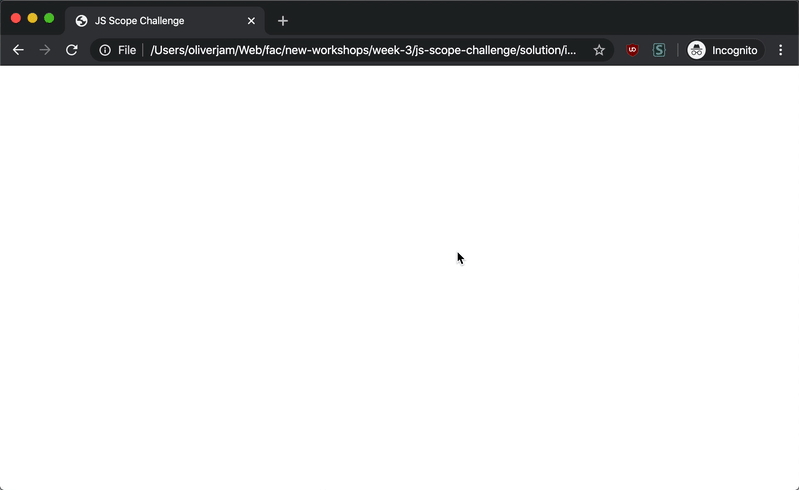Scope debugging challenge
Practice your understanding of variable scoping by debugging a JS app
- js
- scope
- debugging
Scope is the context a variable is available in. It defines what variables can be used in each part of your code. There are two kinds of scope: global and local.
Global scope
Everything at the “top-level” of your code is global. This means anything outside of functions or “blocks” like if statements.
The global scope is also shared across all normal script tags. This can be confusing as you can use variables that don’t appear to exist in that JS file. For example:
<!-- index.html -->
<script src="first.js"></script>
<script src="second.js"></script>// first.js
const x = 10;// second.js
console.log(x); // Logs: 10Local scope
Variables inside of functions or “blocks” are locally scoped. A block is created by curly brackets, like if statements.
Local variables are not visible or usable outside of that function or block.
function square(x) {
const result = x * x;
return result;
}
console.log(result); // ReferenceError: result is not definedNested scope
A local scope always has access to the scopes above it.
function square(x) {
if (typeof x !== "number") {
const err = `${x} should be a number`; // can see x as it is "above" this scope
return err;
}
console.log(err); //ReferenceError: err is not defined
return x * x;
}Here the if block can see the x variable as that is defined in the scope “above”. However the console.log(err) will fail as the err variable is defined inside a block—a “lower” scope.
Think of your code as a series of nested one-way mirrors: code can see out into the scopes above, but not further down.
ES6
Variables defined with var are not block scoped, whereas those defined with let and const are. var is still function scoped though.
if (true) {
var y = 2;
const z = 3;
}
console.log(y); // Logs: 2
console.log(z); // ReferenceError: z is not definedGenerally you should always prefer let and const, since it can be confusing for variables to be accessible outside of a block.
Challenge
- Open
starter-files/challenge/index.htmlin your browser - You should see a JS error in the console.
- Fix this error, and every other error that shows up
Don’t worry about understanding all of the code, just try to make it work. This is mostly an exercise in debugging, so keep persisting until the app works like the solution: